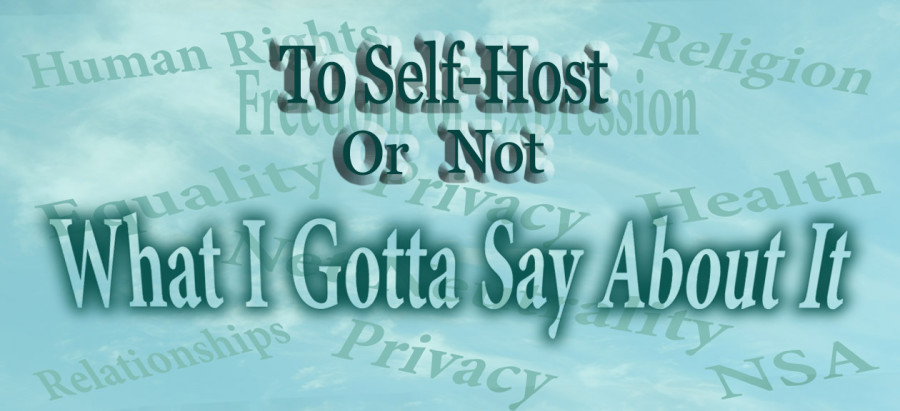
One of the blogs I follow posted this question “Are you on WordPress.org?”
Some of the concerns prompted me to write this post.
So, here’s the skinny.
When I first decided to start blogging I had looked at all my options. After my research, I decided WordPress was my best option. Little did I know, there were two options. This was the subject of one of my first post. You can read about it here.
I ended up starting a blog-site on the WordPress.com platform. My decision was made simply because I was impatient and didn’t want to wait until I figured out how to implement a Self-Hosted WordPress Site. Unfortunately, I didn’t fully understand the benefits of the Self-Hosted option.
Benefits Of A Self-Hosted WordPress Site
Since then, I’ve learned a lot about Self-Hosting a WordPress blog. I’ve discovered there is a lot more freedom involved in a Self-Hosted Site.
Here are some of the benefits I have discovered:
- You can install whatever plugin you desire.
- You can customize the themes more freely. For instance, you can alter a theme by making it a child theme, giving you complete creative freedom.
- You can implement AdSense on your site. AdSense is a free, simple way to earn money by placing ads on your website.
- You can take advantage of Adwords and get paid when people click to visit your website.
- You can generate revenue from your site with personalized, unobtrusive native ads, affiliate links, and more by using Shareaholic.
- You can potentially earn up to 10% in advertising fees by becoming an Amazon Associate.
- You can form your own list of your subscribers to take to whatever platform you choose and create your own newsletters, e-blast, e-zines with MailChimp.
These are only some of the things I’ve found. However, I bet the possibilities are endless.
Disadvantages Of A Self-Hosted WordPress Site
Unfortunately, there are some disadvantages of a Self-Hosted WordPress Site versus one hosted at WordPress.com.
Here are some of the disadvantages:
- You do not have the advantage of the “reader function” that WordPress.com has to offer.
- You do not have the advantage of the “reblog function” that WordPress.com has to offer.
- You do not have the “follow button” that WordPress.com has to offer.
- You lose all of your followers from WordPress.com
Sounds bad huh?
Don’t fret. Here are some solutions:
- To get the “reader function” install the Jetpack plugin on your Self-Hosted Site and link it to your WordPress.com account.
- To replace the “reblog function” use the Press This bookmarklet.
- To add a “follow button” use the WordPress.com Follow Button generator.
- To retain all of the followers from WordPress.com use the Subscription migration tool.
Web Hosting And Domain Name
If you decide to go with a Self-Hosted Site I suggest you use an Apache distribution like XAMPP to practice on your local host before taking it to a web host environment.
You will have to buy a domain name if you don’t have one already. Even if you did buy a domain name from WordPress.com you will still have to transfer it over to a Domain Name Registrar.
I did a lot of research and found I liked Gandi.net the best.
Here are some of the reasons I chose Gandi.net:
- Full Domain Management. You can control any aspect of your domain through the administration page.
- You get a free one-page website, with many templates to choose from.
- You get a free blog-site connected to the main address of your domain or a secondary address, even if your DNS servers are not Gandi’s. With as many writers as you want, 1 gig of disk space for your multimedia files, and 10 gigs per month of data transfer (that’s several tens of thousand visitors)
- A Standard SSL certificate for free the first year.
- Independent hosting. You are free to use the hosting provider of your choice while managing your domain name with Gandi.
- 5 e-mail mailboxes for your domain.
- 50 percent of Simple Hosting.
- Private Domain Registration.

I also chose to use their Simple Hosting Plan as well.
My Instance is a 10 gig Apache Server with PHP and MySQL able to handle an estimate of 60 GB of traffic a month. And since there is no contract, I can upscale as needed, should my traffic increase.
Right now I have three blogs running out of this one server, for $60 bucks a year.
Well, I hope this helped.
Good luck with whatever you choose. Just have fun!!
Oh Yeah!
If you would like notification of new post from my self-hosted site I am providing the following link so that you never miss a post. If you would like to do this, just click below.



I am seriously buying my domain tomorrow. I have had self hosted wordpress blogs in the past, but had to come back to the dot com free option because of unemployment and lack of funds. I am so excited to have a self hosted blog again.
Oh great! Congratulations. It\’s definitely worth it to Self-Host, at least in my opinion. Have fun 🙂 Joe
Pingback: Featured Bloggers 2/9/16: Networking 101 | Dream Big, Dream Often
Hi,
I have a question regarding Follow button on self-hosted blog. My blog (bhaili.com) is self-hosted, and when I am trying to generate Follow button (from the link provided in your post – https://developer.wordpress.com/docs/follow-butto… I am getting error (“Please check you’ve entered the address of a WordPress.com or Jetpack-powered site and try again.”). Mine’s is Jetpack-powered blog, so I am not able to understand this problem.
My another question is regarding “Press This” option. I have seen on your blog, you have added this option in the bottom of your posts. So, can you please guide how I can add this feature in my blog as well. I have added “Press This” in my browser’s bookmark toolbar, but want to add this option in my blog posts so that other readers can share my posts/snippets.
Thanks in advance.
I’m not sure what the problem may be. I plugged your sites address into the generator and got the same response. Perhaps, you have not connected to WordPress completely. Check the jet pack settings and ensure you are connected to WordPress. As for the press this button, go to the sharing panel and choose the buttons you want to use.
Quite informative post learned few things thanks for sharing your leanings. Just followed your blog to get regular updates.
Thank you for your kind words. I am grateful that the little I do know was useful to someone else. Also, thanks for following my blog. I will do my best to deliver content that will help the blogging community.
Thank you for your kind words. I am grateful that the little I do know was useful to someone else. Also, thanks for following my blog. I will do my best to deliver content that will help the blogging community.
If you can afford it self hosting is the only way to go, you have complete freedom to do what you want and there are plenty of plugins to get the wordpress.com features. Good luck on the migration to self hosted.
Thanks for your comment. I agree about the plugins. As far as migration, I'm stilling using both. I just made custom menus to integrate them a bit.